I received a Facebook question from a 0L (who did not take my advice to run) about staying organized in law school. My response is below. Current law students should add tips/disagree in the comments!
Notes and Binders
Your organizational needs will differ depending on whether you take notes on a laptop or hand-write. I hand-write for some classes but I invariably lose my notes to coffee or car trunk gnomes if I do not transcribe my notes quickly.
UMN law forces us to buy school laptops, but possibly the one good thing about my spastic school laptop is that it came with Microsoft OneNote, which is amazing (and now free!)
OneNote is sort of like Word, but it looks like a binder. It has tabs, and auto-saves whatever you type. You can“print” PDFs and powerpoints into OneNote, so your folder for a class will contain everything you need come finals time. OneNote even lets you highlight the PDFs, and share your folders online if you’re feeling generous.
As far as binders and such… I would hold off buying anything other than maybe pens, one legal pad, and a bag (and please no rolly bags!) until you get the syllabi for your classes. Most of the stuff the bookstore scares you into buying (before you know what you actually need) will just collect dust under your futon.
Study Aids, Dictionaries
And please don’t buy and supplements or study aids yet. My friends and I wasted so much money on crap we didn’t need.
Westlaw and Lexis are the two online legal research systems that your school will probably give you passwords to during orientation.
Lexis has course outlines, and Westlaw has Black’s Law Dictionary, treatises, summaries of law, and topical digests. All of it is online for free. And even if you buy the print version you’ll probably find yourself using the online version anyway because of the convenience.
And, if you cannot resist wasting money, then just get a very small pocket law dictionary. But again, everything is online, for free. If find that you desperately need a print-form-something-or-other during the semester then your school bookstore will still have it.
Time Management
Scheduling was a little crazy for me during my 1L year because my school had Lexis training, Westlaw training, special 1L seminars, club meetings, etc. and the people in charge were not very good about communicating exactly when things were.
Calendar alerts (smartphone or desktop) can also help if you use them consistently.
Also keep a print version of your class schedule. All of us forgot where our classes were during the first few weeks, and because no one knows where they are going, it isn’t uncommon to have a pack of 1Ls waiting in the wrong room because they saw “someone” go into it.
Don’t be that person.
One more time management tip! Make “no” your default answer to things that you aren’t super-passionate about.
An easy way to decline these invitations (to club meetings, bar night, canasta, etc.) is to say, “I have to decline because I think I have something scheduled for that time/day, but if anything changes I’ll let you know.”
Then, once you get in front of your calendar and reading assignment list, you can figure out if you really DO want to attend whatever you just declined.
(See also 5 steps to productivity)
Food Management
I am not sure if this fits really into the organization category, but my friends and I noticed ourselves eating out a lot during 1L year.
It is far easier to suck it up and go to the grocery store once a week and take an hour on Sunday to cook basics – plain meat, rice, pasta, etc. and to throw in tupperware for the week.
Then every day you can just pull out your tubs of pre-prepared basics, do different combinations, dress them up with whatever fresh sides (fruit, etc.) or seasonings, and then have a quick original meal.
It sounds like a lot of work , but this is much faster and cheaper than waiting in line at Chipotle.
Hope this helps!

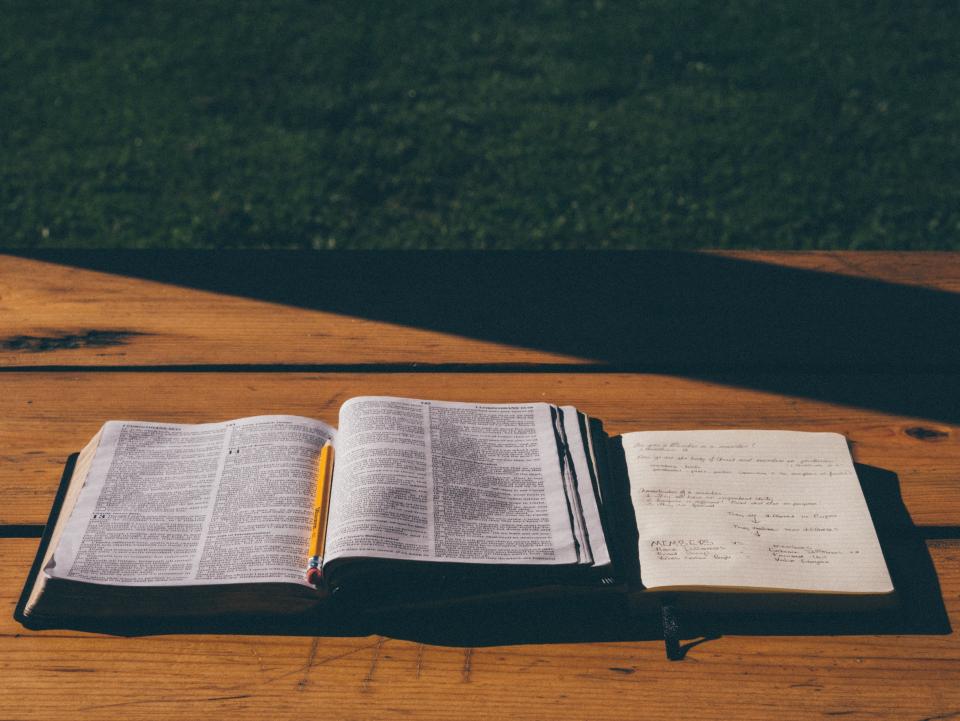
14 Comments
Ricky Nelson
July 28, 2010 at 6:39 pmA couple of things to add (that I plan on doing anyways):
I use Omni Outliner Pro OOP for my note-taking program on my computer because I have a Mac. OneNote is probably the best note-taking software out there but there is no mac version of it (though you can always use BootCamp.) OOP is better than the note-taking program provided in word because you can set default styles for each row and create macros (keyboard shortcuts for non-tech people) for certain things you repeatedly do. Best of all, it is fairly easy to do the basic stuff if you are anti-computer, but has the complexity to do a lot of stuff if you are into learning all about a program and customizing your stuff to the max.
I use 2Do as my iPhone task-manager app, for a lot of these items it is worth experimenting to see which one works for you. The plus with 2Do is that you can wirelessly sync it to your computer without MobileMe (your computer must be on the same wireless network as your phone, so it has limitations. But it solves the issue of forgetting to sync your phone and having your computer and phone out of sync.) The drawback is that it doesn’t have events. Say you had to schedule a dentist appointment. In this program, you would have to check off that you have completed your appointment while other programs would know that you either made the appointment or you didn’t.
Lastly, there are lots of cookbooks out there that teach you 10-15 minute meals that are pretty easy to make. Considering that eating a meal requires 10 minutes of time and the transportation to and from wherever you eating also adds up time, you really aren’t “losing” that much time comparatively. The first time you go to a supermarket it will take you a while to shop. But once you stock up on ingredients, and learn the layout, you can be in and out of a place in under an hour. The health benefits surely pay off.
Lastly, I’d get an all-in-one printer, particularly if you know you might have a prof that bans laptops in class. Having a scanner is a great way to get notes onto your computer quickly without risking being lazy and losing them later.
Jansen
July 28, 2010 at 9:14 pmNever heard of these mac things… I’m a proud windows boy! But it sounds intense. My blackberry auto-syncs to Windows Calendar and Facebook. Love it! 😉
And if you get free printing at school I wouldn’t bother getting a printer. Seems like a money suck!
pscrawfo
July 28, 2010 at 7:27 pmI hated oneNote until I went to law school. It has saved me so many times, AND when I need to reference something that I learned in a class from 1L in my say fourth semester I can find it in a flash.
Jansen
July 28, 2010 at 9:15 pmI want OneNote T-shirts.
Brooke
July 28, 2010 at 10:08 pmSo for those of us that are unfamiliar with onenote what would be the best way to familiarize ourselves with the features?! Tutorials — please?! Plus, what do we do if the file is lost since there is no save.. what the??? HELLLLLP!
Jansen
July 29, 2010 at 1:50 pmIt’s too simple and intuitive, but let me know if you have specific questions after you look at OneNote’s “introduction/tour” under the help menu.
The non-intuitive trick that I learned is to create a shortcut for the statute section symbol, (‡ or § )…what you do is go into the auto-correct options and pick something that you normally don’t type together, like “ww” and have it auto-replace that with §, so you can quickly type the § symbol while taking notes.
So then 42 USCA ww 1983 will show up as 42 USCA § 1983.
2nd Time Around
July 28, 2010 at 11:13 pmThanks for the advice. I am a super organized individual and these were excellent suggestions.
Jansen
July 29, 2010 at 1:45 pmMuhaha, good luck!
MN 3L
August 3, 2010 at 9:41 pmA 0-Lemming who didn’t take the advice to run, and now is asking for more advice? What can we honestly tell him? Kill self?
Jansen
August 3, 2010 at 11:12 pmHaha, be nice. You have to deal with these people in the halls.
cowgirl
August 10, 2010 at 12:08 pmGreat advice. As a 2L now, I tried to just take notes in Microsoft Word my first semester, and then moved to One Note in my second semester. It was a HUGE timesaver, and the search and find features incredible!
My trick to staying organized and on time with appointments, law classes, extra curricular activities, and work… Blackberry that syncs to my Outlook calendar. It’s a life saver.
Brittany
August 13, 2010 at 10:28 pmI LOOOOVED OneNote during law school. Before my 3L year I switched to a mac and I never got over not having OneNote. It makes outlining a breeze. Although, iCal was much easier to use than outlook so that was a perk.
Jansen
August 14, 2010 at 10:14 amI use Windows Cal, which I’m pretty sure is an iCal ripoff. Works well though! Not a fan of the outlook calendar.
How to decide between law schools
April 5, 2015 at 8:06 pm[…] Since my last advice post I received a lot of messages from 0Ls trying to choose between schools. Here are three common themes: […]