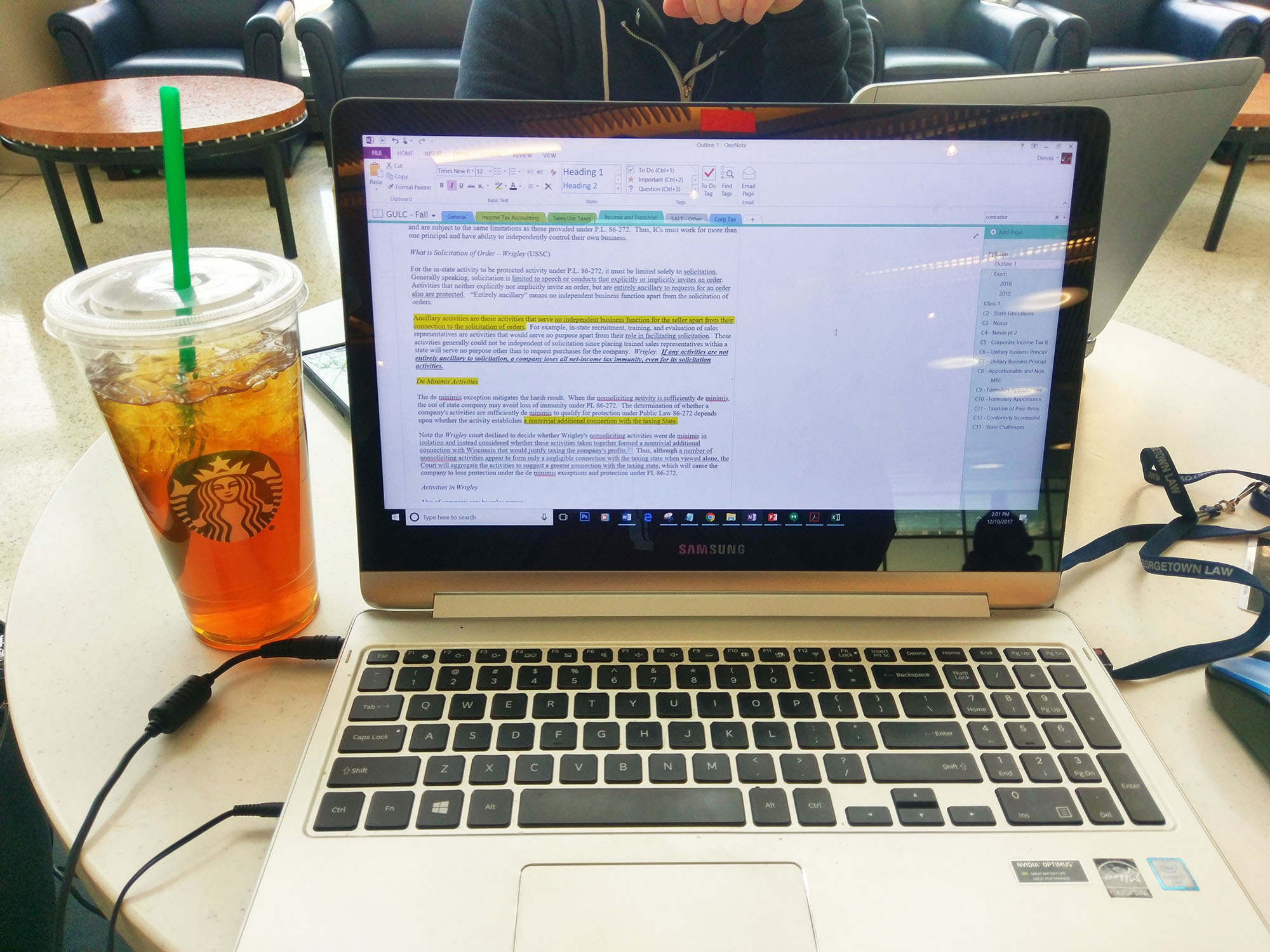I have used Microsoft OneNote ever since the program came pre-installed on my crappy law school laptop 10 years ago.
OneNote is easily my favorite note-taking app and I assumed that all law students of a certain age used it. So it was to my horror this past semester when very few of my Georgetown LL.M. classmates even knew what OneNote was!
Here’s a very brief look at OneNote and why every law student and writer needs it.
The Basics
OneNote is a free note-taking application from Microsoft. You can download OneNote to run as a desktop application or access it at OneNote.com.
This program is great for note-taking and long-term projects involving multiple documents. I also use OneNote to draft blogs. However, for print-ready essays, I still port everything over to Microsoft Word.
Why OneNote is Amazing
OneNote differs from Microsoft Word in several ways:
- The auto-save feature means that your notes are immediately backed-up online and never lost (even if you kill your laptop during finals.)
- You can easily see multiple documents as “tabs” in your notebook, which makes it easy to quickly organize your content.
- Pages can run horizontally so are not constrained with how many columns you can have in a single document.
- Copying and pasting from the Internet automatically includes the source URL at the bottom. This means that pasting a case’s headnote onto a page generates a link back to the full case on WestLaw.
How to Use OneNote for Law School
Here’s how you can get the most out of OneNote in law school (or any academic program.)